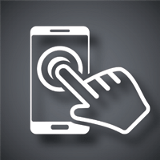iOS 8's Extensions Explained: What Promise Do They Have in Store?

Unlike Android, iOS has always been lacking in sharing option among apps. Typically in iOS apps maintain an independent status and they hardly engage with each other. But with the launch of biggest ever iOS update - iOS 8 - this aspect is going to be addressed in a big way for the benefit of users. Apart from an array of developer and user-friendly features, a new era of mobile apps and functionalities is about to begin. For example, while using one app, you can access data of another app without closing the previous one and directing to the other. This seamless integration of apps and functionalities is going to be possible with the extension package in iOS 8. Let us understand how extensions work for enriching user experience and for offering more versatility for developers. We will also explain here various categories of extensions in iOS 8.
What do app extensions do?
Simply, extensions make it possible for third-party apps to communicate with other apps. For instance to edit your image file within an app you can seek the help of another image editing app thanks to an available extension. Thus third-party extensions can let you perform an array of tasks while using another app, such as upload documents in a third-party cloud app while creating a document in a notebook app. Here below we mention various types of extensions and their implications on users and developers.
Quick Widgets
Widgets in iOS 8 will facilitate quick viewing of important notifications and time-specific local information. Whether you have received a new Facebook message or a new mail or a text message or you are asked to upload a photo by an app or some apps are asking for social login, all these and many more notifications would be displayed in the notification center. Without opening the respective apps for different purposes you can receive communication and in turn communicate them thanks to this widget extension.
Sharing extensions
Sharing for all iOS apps became broadened with this easy and effective third-party extension option. Posting an image or a video or a text document on a different Web app became absolutely simple now. Whether you are inside a notebook app or taking photos from your device camera or downloading a video file from Web, sharing them on Web-based apps without going to those app pages is now easiest of all. All your image, notebook, music, video and document sharing apps will have third-party extensions from several social apps and other sharing pages, so that instantly you can share content with any of them. For example just after taking a photo, it posts it in Facebook without actually opening the Facebook page.
- More social media activity.
- More engagement across all content sharing platforms.
- Developers can garner better social media access through users.
Action extensions
These extensions will allow you to edit or incorporate changes in the contents of the app. If your camera app is already having an image editing app, you can instantly edit any image just from inside the app. Similarly, you can translate a Web page or a document thanks to a multi-lingual translation extension. These extensions make it easy for developing and editing contents within an app. For example, a Bing Translate extension in Safari browser app will facilitate real-time translation while browsing.
- Web experience is going to be richer.
- Developers can try to offer more creative way of manipulating contents.
- Far enhanced accuracy level in Web search.
Image editing extensions
Thanks to these extensions you would no longer need dedicated photo editing apps, at least for basic purposes. While viewing an image you can call upon the editing features of the extension and get it edited as per your requirement. In the WWDC Apple showed a similar app called VSCO Cam which can edit image files from any image app on the device.
- Users will enjoy optimum image quality.
- Photo editing apps have to offer really professional standard of service to look still credible enough.
- Differences in different camera output of iOS devices can be mediated to a great extent.
Cloud storage extensions
The cloud storage extensions will let your documents become accessible by a number of apps for a wide variety of uses. For instance, if a text document on your appointment schedule is stored inside a cloud app, a productivity tracker app can access it and offer alerts. Cloud storage extensions will help extending functional horizon of every app.
- Device independent information access will foster creative growth in making your data work for you.
- More creative scope for developers for making available cloud storage work for their app.
Keyboard extensions
You may find the default device keyboard boring and lacking in features. A keyboard extension can help you use predictive text better and type faster. While using a notebook app you can use a third party keyboard extension for a better writing experience.
- Faster, smoother and user friendly text typing.
- Greater accuracy for all sorts of text contents.
Although extensions is seemingly the first big step for opening the platform for ensuring a more interactive and versatile mobile environment, still there are a few aspects that need to be addressed. For example, all these extensions cannot be available for free download without a corresponding app. There are still some strict rules of the game, but obviously with a change for a greater freedom.
Chirag Leuva is the CEO at Yudiz Solutions, a pioneer iPhone app development company. He has been in this industry for five years and likes to share everything related to mobile applications.

Subscribe to Our Newsletter!
Latest in Mobile Marketing