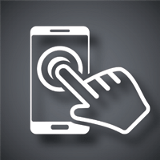Master List of Mobile Testing Resources

Despite the rampant popularity of the mobile Web and the growing number of mobile websites, there aren't nearly as many well-known solutions out there that developers and website owners can use to test the performance of their mobile sites. At least not yet.
However, as mobile continues to take over, these tools will become increasingly important to every Web professional, from the enterprise worker to small business owners. The ability to run tests on and make crucial changes to a mobile-optimized website will be of paramount important to the success of virtually every Web company. With that in mind, let's take a look at this big list of mobile testing tools.
Plunk
Plunk by Zurb makes it easy for users to create "fun tests" for touch screen targets on mobile devices to see where their users are tapping on their mobile pages and measure the success of their designs.
MobiReady
Developers simply have to enter the URL of the mobile site that they want to test inot MobiReady, which then performs a set of various evaluations that include a page test, markup test and site test of the Web page in question. It then returns a test results page with information about dotMobi compliance, W3C mobileOk tests, device emulators, detailed error reports, HTTP tests and a code checker.
Gomez
With Gomez, users receive an easy-to-understand document with a "readiness score" for their mobile websites that ranges between one and five. The score is made up of an analysis of over 30 mobile Web development techniques, such as stylesheet use, caching capabilities and standards compliance.
dotMobi Emulator
This testing tool provides users with a live preview of their mobile site for a wide selection of different devices, which is ideal for developers that want to test how the site works on older mobile devices.
iBBDemo2
Emulate the iPhone and iPad browsing experience with this Adobe Air application, which is obviously useful for people developing sites to work specifically with iOS mobile devices.
Opera Mini Simulator
This particular mobile testing tool will provide a live simulation of a mobile website as it appears in the Opera Mini browser on mobile devices.
W3C mobileOK Checker
Developers can use this tool to preform various tests on a mobile Web page to see how well it works on a mobile browser in terms of basic usability, efficiency and interoperability.
BrowserStack
Users can get fast access to various remote browsers, developer tools and live testing capabilities with BrowserStack, as well as official mobile emulators for iOS, Android and Opera Mobile.
Perfecto Mobile
Thanks to its MobileCloud platform, users can gain access to a plethora of real mobile handsets and tablets that are connected to live mobile networks in different geo-locations, meaning they can test and monitor their mobile sites' processes on each device to ensure optimal performance.
DeviceAnywhere
Spot check your mobile Web content on real mobile devices anytime, anywhere with this tool from KeyNote Systems, which allows users to interact remotely with their sites on live mobile devices in real time.
iPhoney
It seems like every other person has an iPhone these days, so optimizing for the device is an absolute must if you want to succeed on the mobile Web. iPhoney is made for developers that want to create 320x480 pixel (or 480x320) sites, which is the optimal size for the iPhone, by providing them with a canvas to test the visual quality of their designs.
iPhone Tester
Unlike iPhoney, iPhone Tester is an actual iPhone emulator that lets users check the dimensions of their sites for the iPhone and iPod Touch by simply entering the URL into the address bar.
iPad Peek
With all this talk about the iPhone, it can be easy to overlook it's cousin, the iPad, which is hands down the world's most popular tablet device. iPad Peek is a tool that allows users to see how their sites will look when users visit them on an iPad.
Browshot
The Browshot tool creates Web screenshots of a site for a variety for devices, including the iPhone, iPad, Nook reader and Android smartphones and tablets.
Screenfly
All a user has to do to get started with Screenfly is enter the URL of the site they want to test and click "Go." Then it will allow them to view their website on a variety of device screens and resolutions.
Mobile Phone Emulator
The cleverly named Mobile Phone Emulator tool lets developers view their sties on a variety of mobile phones, such as the iPhone or HTC, LG, BlackBerry and Samsung devices.
The Responsinator
Want to know how your site will appear on the iPhone, iPad or Android or Kindle devices? Look no further than The Resopnsinator, which will give users an instant look at how their sites will look on a variety of popular mobile devices.
GoMoMeter
Google's GoMoMeter tool allows users to see how their current site looks on smartphones and provides them with a free report that offers personalized recommendations to help businesses create a more mobile-friendly experience for their visitors. All they have to do to get started is enter the URL of the site they want to test.

Subscribe to Our Newsletter!
Latest in Mobile Marketing