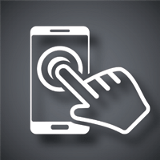Mobile App Watch - June '13

Google Keep
- Android -
Google has taken a page from Evernote's playbook (or notebook, in this case) and launched its very own note-taking app called Google Keep. The Android application allows users to create a checklist, enter voice notes, take photos and add annotations. All content added to Keep is stored in the cloud, which enables users to access their notes, images or lists from any device linked to their Google ID.
SkyDrive
- iOS -
Microsoft has released an update to its SkyDrive for iOS. The new version of its free cloud storage app supports both iPhone 5 and iPad mini devices, and offers users the ability to download and upload full-resolution images and resize photos, if desired. Microsoft also improved the ability to open SkyDrive-stored files with other apps on iOS devices, such as Google Drive and Dropbox.
Unstuck
- iOS -
Getting stuck on an idea or project is common in the professional world, but technology is available to help workers stay on task, including the free Unstuck app for iPad. The productivity app includes 11 tools and more than 50-targeted tips, so users can map out their problem and generate solutions for it. After users download and sign into the app, they must choose three ways in which they are currently "stuck." After answering additional questions to define the problem further, the app provides suggestions and tools to assist users in getting "Unstuck."
Web Design Checklists
- iOS -
It is easy to accidently overlook a few details when working on a project like designing a website or mobile application, but the Web Design Checklists application for iOS devices helps to solve this problem. This app provides eight core areas to check before launching a design project, including content and style, standards and validation, search engine visibility, functional testing, security, performance, finishing touches and postlaunch. Users can also add or remove tasks in order to customize their checklists and avoid overlooking items in the future.
Genius Scan+
- iOS -
Need a scanner while away from your desk? Just download the Genius Scan+ app from iTunes. The app enables users to scan documents from their smartphones and email them as JPEG or PDF files. Scans can also be uploaded to other apps, like Box, Dropbox, Evernote and SkyDrive. Genuis Scan+'s uniqueness is in its technology, which includes smart-page detection, perspective correction and image post-processing.
Glassboard
iOS - Android
Communicating with your colleagues while on the go can be as simple as opening up an app - and it is, with Glassboard. This free application is available on both the Android and iOS platforms, and it provides users with a private social network where they can collaborate, share messages, photos, videos, files and locations with a variety of groups, such as friends, co-workers or clients. Plus, all content within this app/social network stays private, as the platform does not sell data to advertisers.
PushBullet
- Android -
If you need to remember something for later, push it to your phone with the PushBullet application. This free and highly rated app allows users to push files, links, notes, lists, reminders and addresses to the notification bar on Android devices. This tool is especially useful when users need access to something fast. Instead of opening a cloud-storage app, finding a file and then downloading it, users can push the file directly from their computer to their phone's notifications, where it can be opened with a single click.

Subscribe to Our Newsletter!
Latest in Mobile Marketing