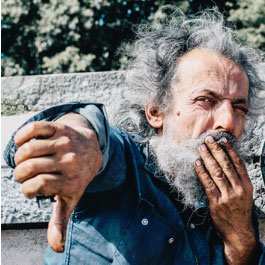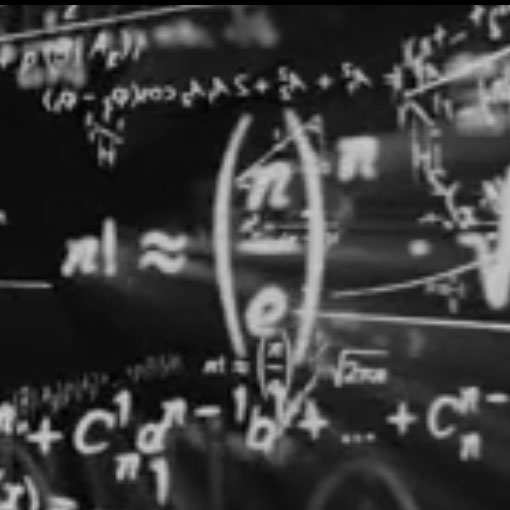Better Browsing: 10 Chrome Extensions to Explore

There are many available browsers to use to surf the 'Net - with Google Chrome being one of the most popular.
One of the top reasons that Web users rely on Google Chrome to navigate the online world is its vast array of extensions that make the browser more custom to use. The following 10 extensions improve the daily browsing experience:
1. Aviary Screen Capture
With this extension you can take the visible part of any page easily. It will automatically open in an editor where you can do everything related to editing. Whether you would like to add text, crop the image, obtain color information or add arrow markups you can do that effortlessly using this extension.
Whether you want to save the final image on your computer's desktop or you want to throw it online you can do that easily as well. It is all dependent on what you want. With this extension you can launch any of the innumerable Aviary Web editor design apps quickly (now owned by Adobe).
2. Xmarks Bookmark Sync
Xmarks was designed to make syncing bookmarks across browsers and computers a walk in the park. It is available for other browsers including Safari, Internet Explorer and Firefox. If you are one of those people who work on multiple computers, you are going to become best friends with this tool. It will automatically sync all your bookmarks and leave you to worry about other more important things.
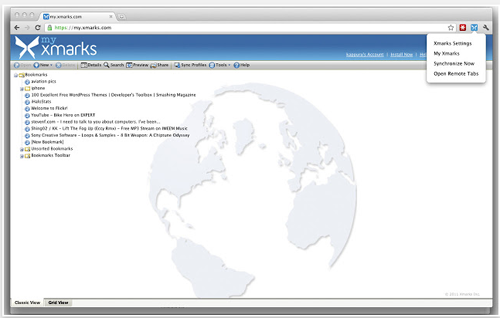
3. RSS Subscription
What this extension does is detect RSS feeds that are on any page you are reading. If it finds one, then it will display an RSS icon in the Chrome Omnibox. You can then click on the feed to preview its content and if it pleases you, you can subscribe as well. This is perfect for people who are constantly looking for blogs to subscribe to.
4. Chrome Gestures
This platform allows you to execute common commands smoothly. The commands are executed by mouse gestures that are drawn over the current Web page. You will not have to reach for the toolbar or the keyboard. It does have a steep learning curve, but there are multiple tutorial videos available online to show you how this one works.
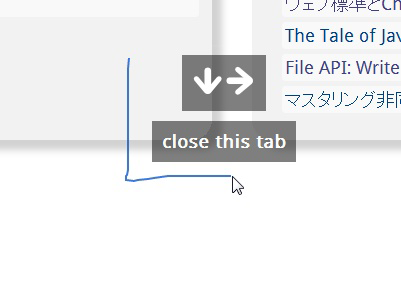
5. Google Similar Pages Beta
Google Similar Pages Beta makes it possible for you to discover Web pages that are similar to the one that you are currently browsing. The workings of this extension are almost similar to those of StumbleUpon. The only difference is that the extension is a bit more objective owing to the fact it is based on Google's search engine.
6. Feedly
Feedly is a fast and trendy way to read and share the content of your favorite websites and services. One of its offering is faultless integration with Twitter, YouTube, Google Reader and Amazon.
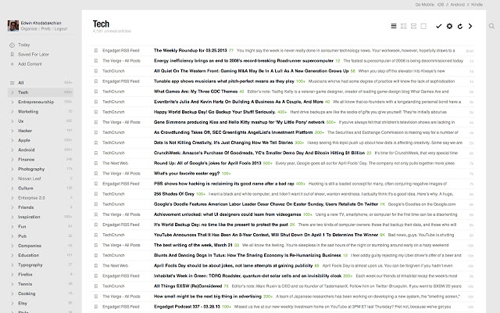
7. Google Quick Scroll
Google Quick Scroll is one extension that will make it possible for you to find whatever it is you are searching for faster and with more ease. Once you click on a Google search result, it appears on the bottom-right corner of the page. It will show you bits of text from the page that are relevant to your search. When you click on the text you will be lifted to that specific part of the page.
8. Last Pass
With this extension you will not have to memorize passwords for each site. It stores the passwords for you and in a very safe way. It is also great form-filler that will make your browsing faster and more secure.
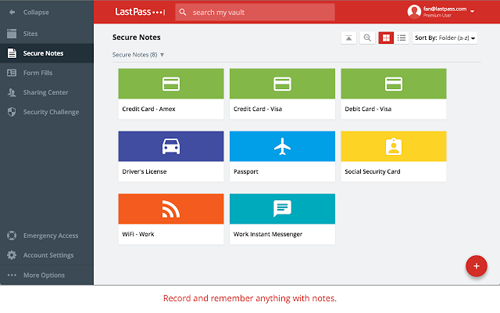
9. Adblock Plus
Instead of spending most of your time trying to figure out where the closing 'X' is on the ad, you can block obtrusive ads altogether (formerly AdThwart).
10. Chromed Bird
Chromed Bird is an extension for Twitter that makes it possible to track your timeline as well as interact with your Twitter account.
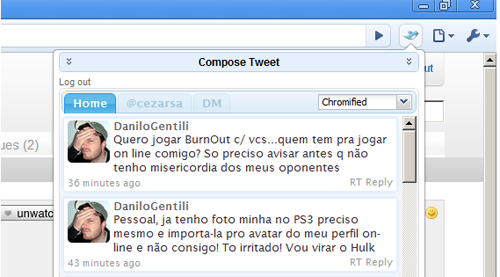
Everyday Extensions
These are some of the best Google Chrome extensions that will make your everyday browsing activities easy. Shifting to Google Chrome is a really fantastic idea. The browser is fast and offers fantastic features that only a few other browsers are able to provide.
Author bio
Michael Bentos is an experienced digital marketer and part of the team at ParadoxSEO.com - a powerful platform that makes SEO simple. He has offered SEO services to clients for more than a decade, and proivdes his SEO insights by guest blogging around the Web. You can connect him via LinkedIn.

Subscribe to Our Newsletter!
Latest in Software