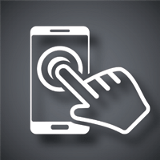Five Tips for Magnificent Merchant Mobile Apps

 Mobile commerce is forecasted to reach $31 billion in the U.S. by 2016, which means that merchants have little time to perfect their mobile strategies.
Mobile commerce is forecasted to reach $31 billion in the U.S. by 2016, which means that merchants have little time to perfect their mobile strategies.
In order to grow a successful retail business, merchants nowadays must create and maintain a strong mobile commerce presence. However, not only should traditional websites be optimized for mobile, but merchants should also take advantage of the vast money making opportunities mobile presents by also offering mobile applications to their consumers.
Mobile applications should act as an extension of a retailer's website, and be a viable channel for consumers to leverage in order to make purchases, search for stores and browse for products.
And while most retailers haven't fully implemented a mobile strategy yet, some of the biggest names in the industry have, and in doing so they have already set a standard of best practices. Check them out below:
Smartphone and Tablet Optimized
Although having one spectacular app is better than having two mediocre apps, the goal of all merchants should be to offer device specific applications that provide consumers with the best possible user experience. For example, Walgreens offers apps for Blackberry, Android and iOS devices - including an optimized app for both the iPhone and iPad. The iPhone app has a clean and easy to use interface that features 12 options for users to navigate through, while the iPad app offers many of the same features and options but displays them in a different way. With the iPad app, consumers can scroll through three different welcome screens that each feature a different Walgreens service - from refilling prescriptions at the pharmacy to printing out photos or viewing the latest local ad.

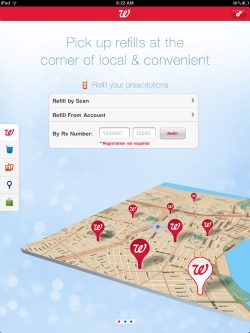
Personalization
Creating a personalized shopping experience has always been a best practice within the retail industry, both on and off the Web - and mobile apps aren't any different. Many big name retailers, such as Target, Walmart and Amazon, enable consumers to sign in and create a profile so that the check out process is a faster and easier task, and so that consumers can maintain a consistent user experience regardless of the device that they are shopping with. For example, consumers that leverage the Target app on their iPad can customize the app's background once they sign into their account, as well as create "TargetLists", which is a feature that enables consumers to create lists of things they need. Additionally, these lists can be viewed offline as well as on any other device once the user is signed into their account.
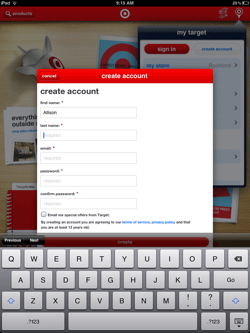
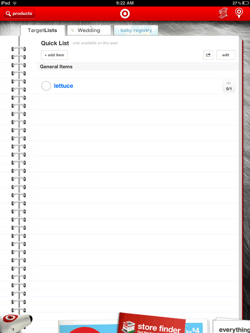
Simple User Interface
Apps should improve on a company's mobile website and offer an easier to use and more customizable user experience. If this is not the case, merchants will not obtain as many conversions because most consumers won't take the time to figure out how a complicated app works. Lowe's offers a simple yet feature-full iPhone app, which prominently displays a search bar and QR scanner for convenience at the top of the app's homescreen. The remainder of the homescreen features a July 4th promotion, the ability for users to find a nearby store, an idea gallery and videos - which just so happen to be a proven best practice for boosting engagement and conversions.

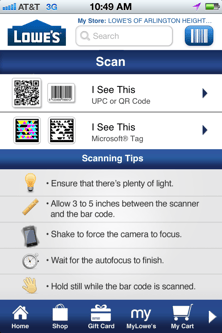
Nice Navigation
Navigation is always important, whether for a traditional or mobile website, or even a mobile application. Not only should merchants feature a fully functional search bar in their app, but they should also offer easy to find buttons for consumers to navigate with. Walmart's iPad app is very similar to the retail giant's traditional website. It features an intuitive search bar in the upper right hand corner, as well as offers a list of all departments for users to browse through on the left hand side. Once a department is selected, it is broken down even further into additional categories for consumers to choose from. For instance, once the "Jewelry" department is selected, seven more options under jewelry appear to make locating a desired product, such as a ring, as easy as possible.
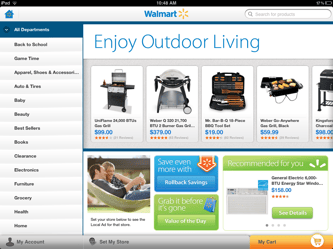
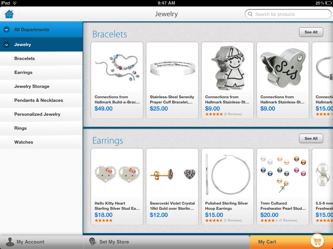
Unique Features
Perhaps the most important thing to remember is to not create a cookie cutter app. Every ecommerce store has its own unique features and offerings, so mobile apps should be created with the same strategy in mind. Whether its featuring a deal of the day on the homepage of your app, or enabling your users to customize the background of the app, unique features are key when trying to implement a mobile application that will truly resonate with consumers. After all, you want an app that will encourage consumers to come back and shop while they are on the bus, waiting for an airplane or even watching TV at home. A few innovative strategies include the ability to track a pizza order via Domino's app, an idea gallery within Lowe's app that offers home improvement suggestions, and a deals section within the Amazon app that helps consumers who are looking to save a little money.
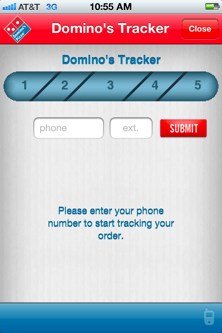
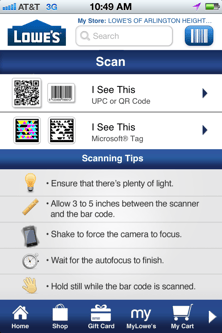
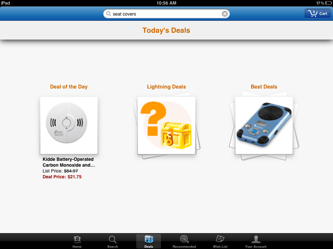

Subscribe to Our Newsletter!
Latest in Mobile Marketing