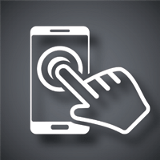Is My CMS Mobile Friendly?

 Consumers are accessing not just applications but Web browsers on their smart phones at record levels and website owners need to be paying attention to how sites are rendering for their audience on these devices. While difficult to imagine a website not built upon a content management system, they do exist. Most Web CMS take similar approaches to the same end of mobility.
Consumers are accessing not just applications but Web browsers on their smart phones at record levels and website owners need to be paying attention to how sites are rendering for their audience on these devices. While difficult to imagine a website not built upon a content management system, they do exist. Most Web CMS take similar approaches to the same end of mobility.
So how do you know if your CMS is mobile friendly and what should you look for if in the market for a mobile friendly CMS?
The simplest way to start is by firing up your mobile device's browser and your desktop browser simultaneously. If the experience is different on your mobile device than on your desktop it is likely that some level of mobile compatibility is present. Alternately (and if you are more interested in exactly how a CMS/website is mobile friendly), you can also look at the site's source code. But what exactly should you be looking for?
The presence of mobile stylesheets is the best indication that a CMS system is mobile friendly. Mobile stylesheets adjust CSS for mobile devices - this can be achieved through server-side methods and the UA string (detecting mobile devices and either serving an appropriate stylesheet or redirecting users to a mobile subdomain), or via client-side methods such as the media query which allow designers to target styles to the device width. Some companies such as IKEA take a different tact entirely and let users initiate the switch. All users of the site have the option to visit the mobile site instead of employing either server-side or client side methods as discussed above.
There are hundreds - if not thousands - of content management systems on the market today. Looking for mobile stylesheets on sites using the CMS will indicate quickly how mobile friendly a CMS is, but many CMS also offer plugins, modules and extensions to take a non-mobile friendly site to a mobile friendly site quickly and correctly.
For example, many of the most popular open source content management systems provide plugins to manage the more mobile savvy consumers including WordPress, Joomla and Drupal.
The Wordpress Mobile Pack for example is a complete toolkit for going mobile. The plugin includes a mobile switcher to select themes based on the type of user that is visiting the site, a selection of mobile themes, extra widgets, device adaptation and a mobile administration panel to allow users to edit the site or write new posts when out and about.
Drupal also features effective modules for helping web developers and designers take site mobile. Drupal module Mobile Tools provides functionality including user agent detection, automatic redirection to a mobile site, automatic theme switching based on device type, and most impressively, adding a mobile content to the permission system that lets Drupal developers set up role based permissions to define what mobile users can or cannot do on the site and what content they can see.
Finally, Joomla also offers several modules (for both version 1.5 and the more recent 1.6) for developing a mobile friendly website. Shillo Mobile Detection for example is an Joomla extension which features automatic detection of mobile platforms (including tablets) and loads a specific template for mobile display.

Subscribe to Our Newsletter!
Latest in Mobile Marketing