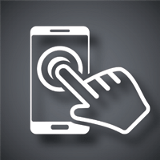Mobile App Watch - September 2012

Most of today's mobile phone users are using the devices for much more than just making phone calls and sending text messages.
In fact, a recent Nielsen study reveals that more than half of all US mobile subscribers now own a smartphone. This means that smartphone features, such as the ability to download a variety of applications, have become an intricate part of many peoples' everyday lives - and this is especially true for Web workers.
Check out some of the best productivity apps that Web workers can leverage while on the go below:
Google has finally brought its popular browser, Chrome, to iOS devices. Although the browser has been available in beta on Android devices for a few months, the Chrome for Android app is also now officially available. This free Web browsing app allows users to sign in and sync their Chrome account on all devices, meaning anyone who is signed in and surfing the Web via Chrome on their desktop computer will also be able to sign in on their mobile device and pick up from where they left off , including opening any saved bookmarks. The app also allows users to open an unlimited amount of tabs, and search "Incognito," if desired.
CardMunch: iOS
Turn your business cards into contacts with this free LinkedIn app. The CardMuch app enables users to take a photo of a business card, turn it into an address book contact and add that contact as a connection directly at LinkedIn. CardMunch offers three ways for users to add contacts to their iPhone's address book, including using the "edit" button in the contact list, clicking on contacts and pressing the "Add to iPhone" button, or by enabling the app to automatically add contacts through the phone's General Settings menu. Users can also access the General Settings menu to sort contacts by company.
7Search On the Go: Android
Manage your search marketing account 'on the go' with this new Android app from pay-per-click advertising network 7Search. The free app, available in the Google Play Store, provides advertisers with an overview of their accounts and functionality to review their campaign performance. Advertising campaign managers can also use the application to pause and activate individual campaigns, download campaign and keyword reports, and email reports directly from within the app. Users can also use the application to contact their customer support representative by phone or email while on the move via the app's support tab.
MagicalPad: iOS
This $4.99 iPad app allows users to create outlines, mind maps, notes, and checklists on the go. MagicalPad users can prioritize tasks and create checklists, as well as organize ideas into structured outlines. Users can even create their own information dashboards so they can focus on the most important tasks. Content within the app can be shared with other users and other apps, and outside notes can be imported. MagicalPad features a minimalistic design and a free form layout, so users have the ability to move content anywhere on their screen.
Get organized and delegate tasks with this free productivity app. Any.Do can be leveraged to organize daily tasks and share to-do lists with friends or colleagues. This app features drag-and-drop functionality and allows users to shake their phone to clear tasks, or swipe off tasks that have been completed. Additionally, tasks can also be added via voice recognition when users tap the app's microphone icon.
Google Analytics: Android
Get your data fix on the move with the Google Analytics app for Android. This free app displays the most current metrics and information from user's Google Analytics profiles, including real-time statistics and customizable dashboards. Although Web workers have been looking forward to a mobile Google Analytics app for a while, this app is still missing some key features, such as the ability to compare time periods or view keywords. But despite a lack of detailed analytics, the app still maintains a 3.8 star score in the Google Play store. But sorry iOS users, you'll have to wait to get your data fix, because currently the official Google Analytics app is only available on Android devices.
Timecard Pro: iOS
If you need a more mobile way to track how much time you or your employees spend working, check out Timecard Pro. This app enables users to track employee hours or their own freelance hours from jobs that they are working on. At the end of a pay period, users can export timecards by email to a boss or client. Timecard Pro also enables users to clock into multiple jobs and add different hourly rates for each, if necessary. The app keeps employees clocked in even when it is turned off, calculate overtime hours, and allows users to manually edit timecards and add notes to each job or or day, if desired. Additionally, an updated version of Timecard Pro is expected to include calendars and invoices within the next few months.

Subscribe to Our Newsletter!
Latest in Mobile Marketing