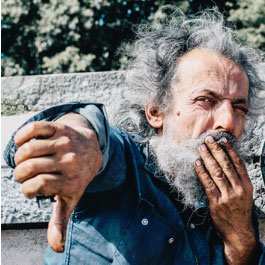Giving Your WordPress Blog a Refresh

One of the strongest assets of WordPress is the consistency of which the CMS evolves its functionality and performance. WordPress sites designed in years past now look completely different from those that are created today.
The team of developers behind the platform works hard to ensure that the CMS is continuously meeting the demands of consumer behavior and the needs of Web professionals.
That said; take a look at your existing WordPress blog. Is it visually attractive? Engaging and interactive? Optimized for mobile?
Perhaps it is time to re-evaluate your site to ensure that you are delivering a positive experience for site visitors.
Refresh, Don't Recreate
Especially for those with an established blog following, be careful not to give the site a complete overhaul and confuse your loyal visitors. Try not to stray too far from the existing look and feel. Staying consistent to your identity reinforces branding initiatives and reassures visitors that they did not accidentally reach a different site. Installing a new theme can give your site the facelift it needs and WordPress makes it possible to switch between themes without losing content. To evaluate what the theme will look like with your content, use the preview option within the WordPress dashboard before fully committing any changes.
Be Responsive
By integrating a responsive design into your WordPress site, visitors using any device will be able to view it perfectly. Put simply, this functionality identifies the device used by the end user - be it a smartphone, desktop, tablet, or laptop - and automatically adjusts the pages to the different screen size and resolution. No longer will visitors be forced to pan, zoom or scroll to see the site in its entirety. Catering to the on-the-go culture in which we live, followers will respond favorably to the visual optimization.
Improve Navigation
Are the general topics of your blog clearly outlined in the navigation? Be sure you approach this section of your site from the visitor's point of view. The page title should illustrate (within a few words) the ultimate goal of that section and be one that readers would proactively seek. To make the organization attractive and updated, consider the Shortcodes Ultimate plugin. This option allows you to create tabs, sliders, buttons, and more customizations easily into the Web pages.
Experiment with Formatting
There are many different ways to arrange a blog. Sidebars, sub-headings, images, and videos are just some of the ways that a professional can generate more interest in a text. Consider bulleting or lists to make it easier for scanning text or pull out a quote to drive home an important point. No matter which option you pursue, make sure the overall look is not overwhelming and colors/texts are kept consistent.
Give the Changes a Trial Run
Not all readers are the same. In other words, the elements that work for one blog may not work for yours. Launch the changes gradually and evaluate the statistics of each post to see if it is well received or if the original option is more successful. Install the Google Analytics by Yoast plugin, if you have an existing account, to measure which pages are driving the most traffic and what terms visitors are using to find those pages. This strategy will allow you to make the best changes as determined by your audience.
Read Next: All About Using WordPress Plugins

Subscribe to Our Newsletter!
Latest in Software