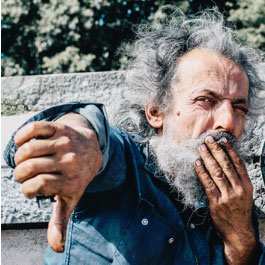Inside the Mind of Adobe Muse

Two days ago, Adobe released a new version of its Muse software, part of the Creative Cloud suite that allows designers to create entire websites without having to write any code. This update adds a slew of features to the Muse platform, most notably support for contact forms, Japanese availability and Edge integration, among many others.
Muse is now better equipped to help users plan, design and publish HTML pages without use or extensive knowledge of code. For those with the foresight to have become Adobe Creative Cloud subscribers, they will receive this new update automatically and for free. This is one of the (and probably the biggest) perks of becoming a Creative Cloud subscriber, which gives customers access to new software features and upgrades as soon as they're available. It also provides them with access to other special exclusive Web-based services, such as hosting, Web fonts and file synchronization.
Subscribers who have already installed muse can simply open up the application and click the "Install Now" button on the updater screen to access all of these new features.
Probably the biggest addition to Muse is its built-in support for contact forms, which makes it super easy for customers to add, configure and style contact forms in their site design, ultimately eliminating the need to embed HTML code from third-party online form services. Adobe says that this new feature is "just the beginning" of Muse adding "more extensive content management capabilities" by way of tighter integration with the company's site hosting platform, Adobe Business Catalyst.
Plus, Muse now supports HTML5 animations created with version 7 of Adobe Edge Animate (formerly just Adobe Edge), which can add a deeper level of interactivity and more dynamic elements to Web pages. The upgrade even gives website designers the ability to add and link to downloadable files of virtually any type; this includes .pdf, .zip, .dmg, .exe and more. Oh, and the software now supports cascading style sheets (CSS), meaning customers no longer have to rely on images when adding effects to a website, such as glows or drop shadows.
Many of the widgets available for Muse are getting a facelift as part of this new upgrade, as well. This includes slideshow and composition widget features that offer a numeric stepper for controlling auto play speeds in seconds and a shuffle option. Also, changing a menu widget from horizontal to vertical (or vice versa) will now do a better job of preserving size and spacing. Finally, when customers change the state of one aspect of a widget during the design process, it will change the appropriate sibling parts to the same state to mimic browser behavior more closely.
And for those who use it as their primary language, the newest version of Muse is also available in Japanese.
Other new or updated features include: alignment tools that offer better layout options with panel and ruler guides; a variety of new keyboard shortcuts; drag-and-drop functionality for character, paragraph and graphic styles; FTP upload options for non-Adobe hosting users; user interface tweaks for bug fixes; and better font handling and auto-generated sitemaps for SEO, which result in faster load times and improved visibility on search engines.
For a more in-depth look at each of the features, and to subscribe to the Adobe Creative Cloud to have access to Muse, as well as a host of other Adobe software and services, click here.

Subscribe to Our Newsletter!
Latest in Software