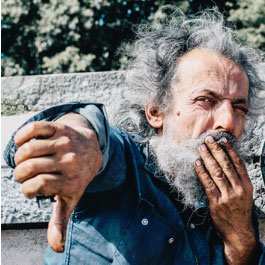Top 5 Apps for a More Productive Day

By Megan Edmiston, Fueled ::
When you aren't playing Candy Crush or Flappy Bird, your smartphone can offer you a lot in the realm of being a personal assistant and productivity aid.
From to-do lists, note-taking apps, and calendars, here are the top five productivity apps that you need to download.
(All apps are available for download on both Android and iOS.)
Evernote (Free)
Evernote is a note-taking app that can be synced across several devices. Users are able to take and upload videos, pictures, and audio and organize them into notebooks. Content can be accessed over almost any device with the app, allowing users to seamlessly work from their computer or phone. With formatting and sharing options, Evernote has been at the top tier of note-taking apps since its creation in 2008. The free version offers 60 MB worth of content monthly, while a paid account of $5/month allows for 1GB of data along with additional features such as the ability to work offline.
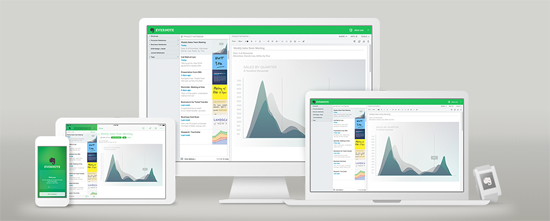
Dropbox (Free)
If you are like me, then you've lost more flash drives than you can count. That's where Dropbox comes in. Having dominated cloud storage well before the app came out in 2010, Dropbox is the go-to for any uploading, storing, and sharing needs. By signing up for the free service, you can access your files on your computer at home, work, or through your smartphone. The files are able to be downloaded for offline access and users are able to share documents with other members.

Sunrise (Free)
Sunrise is a visually appealing calendar app that has the ability to sync with Google Calendar, iCloud, and Exchange calendars. The app has several features that allow for you to better organize your time such as quick event entry, background syncing, location tagging, timezone support, and reminders. Designed to make your life easier, Sunrise will make sure no appointment goes missed again.
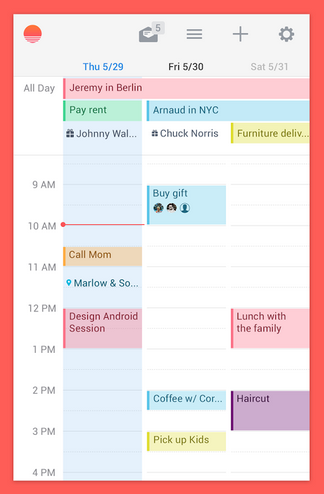
IFTTT (Free)
For those pesky and repetitive tasks, IFTTT can be a huge help. A task automation app, IFTTT allows users to create custom 'if this than that" recipes for tasks that the app can complete. For example, you can set up a recipe where you automatically receive your favorite team's score when ESPN posts it or have an email sent out to specified addresses when you arrive at a certain location. The app uses a variety of triggers and actions ranging from websites, apps, and other devices. Users can also browse through other people's recipes, themed collections, and all-time favorites that are available to modify and install.

Any.do (Free)
Any.do is a feature-packed task-managing app that allows users to create to-do lists, reminders, and notes for getting things done. With easy task input that can be typed in or dictated, Any.do features a touch interface where tasks can be dragged and dropped into categories. For time sensitive items and events, reminders can be set up while the sync and share option lets you share tasks and lists with friends and colleagues. While Any.do is similar to Evernote in its note-taking service, it functions more as a to-do app with its ability to set numerous reminders ranging from picking up groceries, calling someone back, and making sure you don't forget your work presentation.
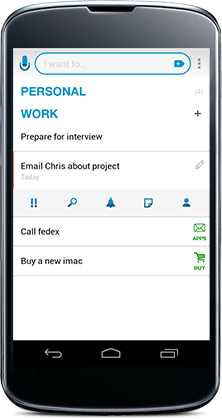
Megan Edmiston is an editor Fueled, the leading iPhone app builder in New York City, renowned for its award winning mobile design and strategy.

Subscribe to Our Newsletter!
Latest in Software