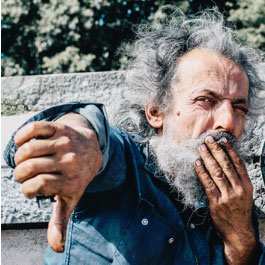Assess My CMS

 When choosing a CMS, it is imperative that an organization first look at itself, understanding the process or processes currently utilized for creating and updating a website and, further, how it can be improved.
When choosing a CMS, it is imperative that an organization first look at itself, understanding the process or processes currently utilized for creating and updating a website and, further, how it can be improved.
Addressing workflows and identifying the users that can or should be empowered to eliminate any issues, as well as how new initiatives will impact that workflow, should all be part of the process.
There is a seemingly endless supply of questions to ask about your own enterprise before you start the very important vendor selection process. Knowing your enterprise before buying a license or hiring a vendor will serve you well. Website Magazine has assembled an assessment guide - a list of questions really - to lead you through this important process and offer some insights into your pending CMS transition.
- What experience does a fully realized implementation of this CMS provide?
Ask for current clients, visit their sites, and explore the experience those sites are providing to visitors. On the whole, how does product function?
- Is the CMS marketing friendly? Does it have a structure that can be tested easily?
Perform SEO audits of sites using the CMS to determine number of pages indexed and how they appear. How well can business users add value to content through metadata tagging, taxonomies, real-time analytics; content reuse, etc.?
- What level of mobile readiness does the CMS have? Is it "mobile aware" or mobile friendly?
Fire up the Android or iOS smartphone and navigate through sites using the CMS.
- At what point would in the product lifecycle would vendor services be required?
If your enterprise is not staffed with IT support, who can handle setup, maintenance, and design modifications? How large is the backlog of change requests to IT (even if outsourced)?
- Outside of usability and experience, how fast is the CMS?
Test the speed of the CMS deployment from multiple locations around the world. To what degree does cloud-based storage affect performance of online content assets?
- Is there a wasy to showcase content freshness and relevance?
Powerful search and recommendation features should be the baseline.
- Does the solution offer multichannel support (email, social, etc.)?
Whether in the core or as an additional layer (plugin) social and email must be baked in. How involved does IT (or your outsourced IT resource) need to be to add additional functionality to your WCMS?
- How available and useful is the product knowledge base and training?
Some companies emphasize self-support through knowledge bases others can provide hands-on training. Are there examples of customers influencing new product featuers? Are community support forums active, helpful, supportive, friendly?
- What is the brand reputation of the WCMS on search and social?
Visit the search engines or Twitter to explore the reviews and ultimately the reputation of the prospective CMS. Also consider taking the time to know if there have been any security or privacy breaches in the past 12-18 months. Is the product generallly stable or are there known and frequent issues?
- Are there any exclusive, or highly innovative features or relationships not provided by competitors?
Most CMS offerings appear standard, but dig deeper and you may just find something that no other vendor can match. For example, can content be targeted based on user demographics, location and browsing behavior?
- Is the solution interoperable: can it be integrated easily with other solutions?
There is nary a CMS on the market today that doesn't boast a long list of integrations. Know whether the services you currently use are supported or if you would need to make a switch.
- What is the estimated speed to market for a website of your size?
Deployment for very large sites can happen quickly or very, very slowly. Get estimates from others on the length of their deployment.
- How long does it take to integrate new product lines or organizations?
Adherence to the release schedule shows a vendor's comittment to maintaining market relevance.
- Does the solution adopt the latest technical standards
If there is a glaring omission in features that you currently use, it might be best to take a pass on a CMS.
- Is this a relatively well-known brand or a start-up?
While startups have the tendency to get acquired or close their doors, companies with a longer history are typically more reliable and they have processes in place to ensure a smooth transition.
- Does the CMS feature an experienced partner network?
Are professional services provided and at what cost?
- Do you see value in this CMS solution?
Perhaps the msot important question is whether key stakeholders believe that the potential value provided by a CMS outweighs the cost of a license and the cost of the transition.

Subscribe to Our Newsletter!
Latest in Software