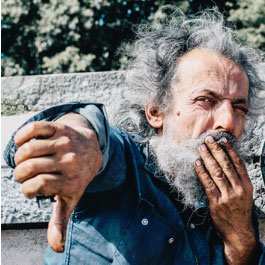Easily Convert HTML Content into PDF Files

PDF files are commonly used on many websites, but at first glance, it may seem like an unusual choice. After all, these documents aren't nearly as accessible as more dynamic HTML content.
However, PDFs can be beneficial for some websites and content publishers, for the purposes of preserving a print format, offering an encapsulated file format, making the content easier to publish in an existing workflow, duplicating HTML content, creating more "formal" documents and more.
Luckily, publishing PDF files can be a relatively easy process thanks to software like PDFreactor, from cross-platform software solution provider RealObjects. This software is a formatting processor for converting HTML content in "typeset quality" PDF documents. PDFreactor is typically used for the server-side PDF creation of everything from dynamic data-driven documents to complex, high-quality PDFs, by utilizing common CSS knowledge and reusing investments in CSS-based style sheets to reduce costs for Web-to-print automation.
Earlier this month, the company released Version 6 of PDFreactor, which supports recent trends and changes in W3C Web Standards for HTML5, JavaScript, Web Fonts and CSS3. This new version also includes support for the HTML5 Canvas element, as well as a JavaScript engine that provides access to JavaScript libraries and frameworks, such as jQuery, Prototype, Flotr2, Modernizr and MooTools.
PDFreactor is 100 percent written in Java and can be deployed on most operating systems and application servers, which makes it easy to integrate into the majority of environments using Java, PHP, .NET, Python, Ruby or Perl API.
The software starts at $2,950 and includes support and maintenance for one year, educational or volume discounts are available. You can also try a 30-day free evaluation version here.

Subscribe to Our Newsletter!
Latest in Software