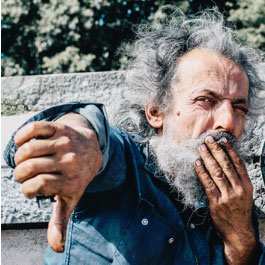What To Look For In A Winning Sales App

Sales apps are stocked with features to help make you a sales superstar, but with so many options on the marketplace, it can be hard to know which one is best for you. Don't worry, making the leap into using a mobile sales app doesn't have to be confusing. Once you know what to look for, it's easy to choose a great tool for your team that will help skyrocket you to success. Here are some of the basic features you should look for in any winning sales app, so sure to add them to your checklist when going app shopping.
Make sure your app is stocked with...
- Offline access to product information: You don't want to be stuck without basic information to relevant product information, so this is one of the most vital things to check for in any sales app. Make sure you can check your product info, no matter where you are.
- Powerful analytics: If you work in sales, you know it's not just the sale that matters, but also what happens after the sale that is important. Great sales apps come stocked with analytics tools to lessen your post-sale time trying to figure out how to improve so you can get right back out there and keep on selling. Let your technology do the analyzing for you.
- A great cataloging system: A basic catalog is the bare minimum for any sales app (unless you are only selling one product), but today you will find many sales apps go above and beyond. Some of the best sales apps feature gorgeously laid out catalogs that feature upselling capabilities and more.
- Order taking: You want to be able to use your sales app to take orders, right? Make sure that your sales app allows you to take orders on-the-go and also stores current and past order information so that you have it handy for easy access later.
- Email: Communication is important. Make sure your app makes it easy to share customer and product information via email so that your team can communicate with each other easily.
Now it's time to consider apps that go above and beyond. Almost every team needs these basic capabilities in a sales app, but what else you need will vary depending on the size of your team and the products you sell.
However, some people prefer different tools in an app depending on their personal preferences. Some advanced features to check for that can benefit your team, depending on your needs are...
- To-do lists: Some people love to use their apps to manage everything, and many apps today can become your virtual personal assistant, making every aspect of life on the job easier for you. With to-do lists, follow-up reminders, and more, apps with extremely detailed account overviews are great for people and teams who like to have an extra helping hand built-in to their technology.
- Synchronization to the tools you already use: Moreover, many apps can synchronize to your Outlook or iPad to give you calendar reminders of follow up calls or meetings, which is helpful so that you don't have to remember to add anything else to another device. Beyond calendars, check to see whether the app you are considering integrates easily with software your team already uses (such as Salesforce, Outlook, etc.).
- GPS features: By hooking up to your device's GPS capabilities, apps can help find accounts near you, so you can always see what's going on around your area. This is great for teams that are on the move and need to see when there are other customers or reps by them.
Today, there are many awesome products on the market to help you do your job better. Shopping for a great sales app doesn't have to be hard. Just make sure the features stack up to fit your needs, and you'll be sure to skyrocket sales with a winning sales app.
Omer Nuriel is Marketing Director of WRNTY, a provider of mobile sales apps for catalog and order taking. His management experience spans the global high-tech and retail sectors. Find WRNTY on Facebook & Twitter.
Subscribe to Our Newsletter!
Latest in Software